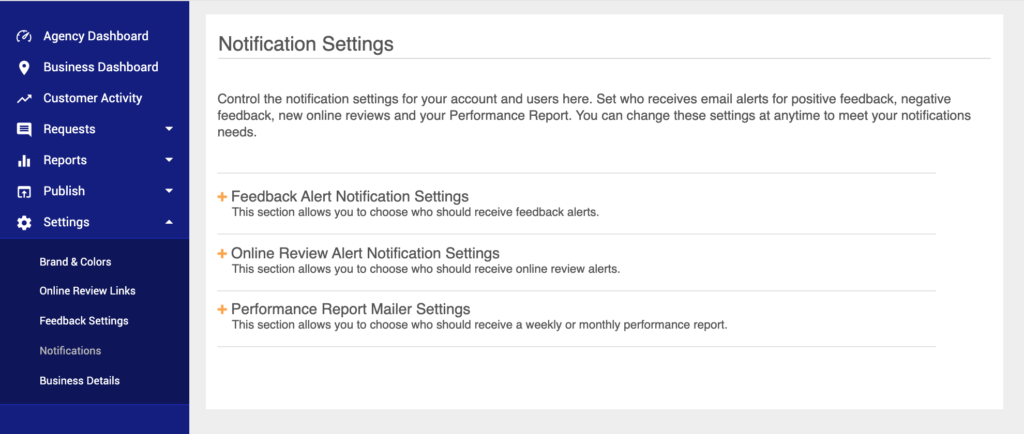You can receive a notification via email for the following:
- Feedback Alert Notification when new feedback is received
- Online Review Alert Notification when a new online review is posted
- Weekly or monthly Performance Report Mailer
- Google Q&A Alert Notification when a new question is posted
To manage notifications received via email and add recipients follow these steps:
- Log in to your RevU account.
- If you have multiple locations, select the location you would like to manage email notifications for from the Business Dashboard.
- From the menu, go to Settings > Notifications. Click ➕ to access settings and add recipients for each notification type.