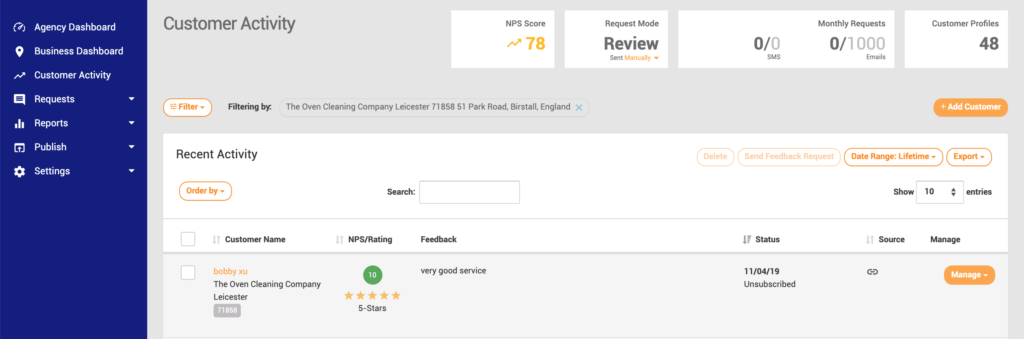To add a single customer to REVU, follow these steps:
- Log in to your REVU account.
- If you have multiple locations, choose the location you would like to add a customer to from the Business Dashboard.
- From the menu, go to Requests > Add Customer.
- Fill out the form. First Name, Last Name, and an Email or Mobile Phone is required. If you wish to send a Feedback Request Email to the customer immediately, check the box. Click Add Customer.
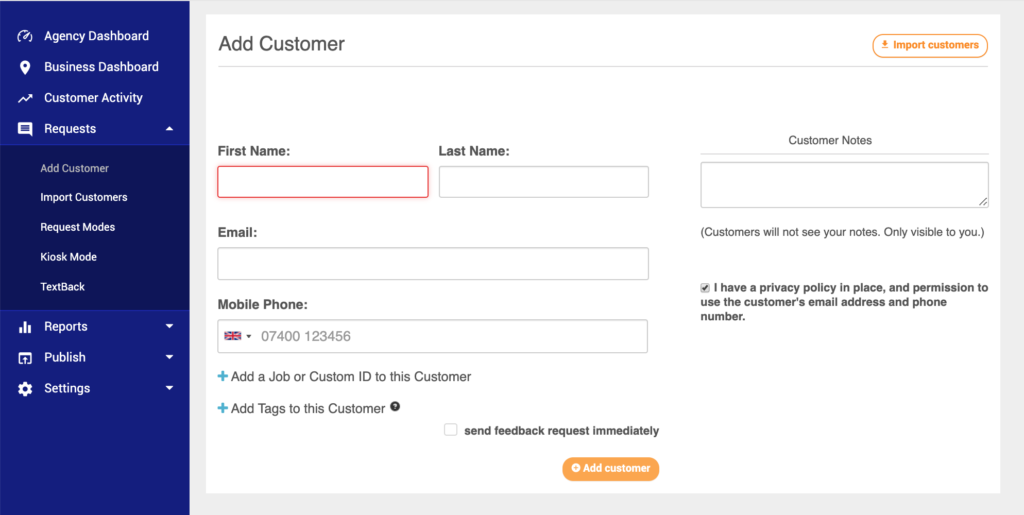
5. You will now see the customer in Customer Activity.